This plugin helps you to edit multiple pages based on jQuery, so you don't have to wait for page reload and click "Save and continue editing" every 5 seconds. All changes are made (almost) instantly.
It's especially useful for SEO purposes (like optimizing meta descriptions and titles) or quick editing large number of pages.
Also (new in 0.1.1) you have option to edit metadata in frontend. This can help you to quickly adjust metadata while intuitively navigating the website.
- Frontend editing
- Live editing basic page properties
- Live editing unfiltered page parts
- Live changing layout and status of pages
- Various sorting options
- Field length counters and tag counter
- Basic fields validation (slug uniqueness and presence of slashes, date fields)
- Color page status indication (new in 0.0.6)
Part Revisions plugin compatible (saving page part edits as revisions) (new in 0.0.7) collapsible items (new in 0.0.7)
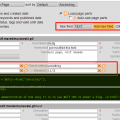

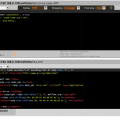

Use this sample code in your frontend layout to use MultiEdit for live editing fronted content and metadata:
You need jQuery in your frontend for MultiEdit to work
<head>
<script src="http://ajax.googleapis.com/ajax/libs/jquery/1.7.2/jquery.js"></script>
</head>
... and somewhere just before </body> of your layout put this code
...
<?php
if ( Plugin::isEnabled('multiedit') ) {
getMultiEdit($this->id);
}
?>
</body>
In case some errors occur in your layout or pages before MultiEdit call, it may not show up, so you can also try to put the above code immediately after <body> tag.
0.3.0
- new tabbed page parts display in frontend and backend
- colored tabs for
none,ace,tinymce,markdownandtextilefilters - configurable editor height
- colored tabs for
- full page part manipulation, now you can do whatever you want with page parts: add, rename, delete
- all page parts are now editable in MultiEdit regardless of filter
- Ace Syntax Highlighter support in parts editing (requires Ace plugin v.0.1.0)
- markdown and textile filter syntax highlighting autodetection in Ace
I highly recommend using MultiEdit together with ACE. This combo gives you really powerful tool for quick and effective editing your site. - Restrict PHP plugin compatibility
- Part Revisions plugin compatibility
- active page part is remembered in frontend
- removed
tags_inputsupport - removed page part
autosizingoption
0.2.3
- modifying frontend
jQuery.live()tojQuery.delegate()calls in order to support newer jQuery versions
0.2.2
- add / delete / rename extended fields (columns) of Page model (mySQL)
- add / delete extended fields (columns) of Page model (SQLite)
0.2.0
- editing extended page fields - like comment status from Comments plugin
- option to autosize page part contents to fit contents into textarea
- new view settings to customize visible fields
- option to rename page parts (click part name label)
- highlighting filters without proper plugin activated
- page parts with ace, codemirror, markdown and textile filters are editable by default
- new icons and some visual improvements
- minor bugfixes
- new Role - Multieditor
This role gives users full MultiEdit access. You can assign roles to users in Wolf CMS Users tab. - new Permissions introduced
- multiedit_view - tab access in backend
- multiedit_basic - view/edit basic page fields
- multiedit_advanced - view/edit extended (plugin-provided) page fields
- multiedit_parts - view/edit page parts
- multiedit_frontend - frontend access to MultiEdit
By default role "Editor" is granted multiedit_view, multiedit_basic and multiedit_frontend permissions.
Role "Developer" is granted multiedit_view, multiedit_basic, multiedit_parts and multiedit_frontend permissions.
Permissions and Roles can be manipulated using Roles Manager plugin by andrewmman.
0.1.1
- frontend - tags_input plugin integration
- frontend - panel trigger button
- frontend - display settings stored in session cookies
- backend option to show ALL pages of website in one list
- documentation with Gist
0.1.0
- bugfix: variable notice
0.0.9
- FRONTEND EDITING support
- color character counters indicating short meta descriptions/titles
0.0.8
- translation for polish language
0.0.7
- fixed "Show subpages" list to always show full pages hierarchy
- valid_until set in past makes page status "Archived"
- added "default" sorting option (as in Wolf's Pages tab)
- Part Revisions plugin compatible
- collapsible items
- improved messages and I18n
- sticky message box (scrolling with view)
- minor bugfixes
- minor visual enhancements
0.0.6
- preloader
- root page protection (slug, status)
- color page status indication
- visual improvements (alts, titles)
- browser side performance optimizations
- minor bugfixes